Some time ago, a viewer of my channel sent me a broken SoundBlaster 32 PnP with the model number CT3670. This sound card seems to be special since it has an audio chip that was apparently also used on the AWE64. Furthermore, it has two memory sockets that allows us to install 32MB in form of 30-pin SIMM modules. This memory can be utilized to install sound fonts which will elevate your midi experience – a topic I should revisit on the future.
When the card reached me, it had damaged pins in one corner and required a reflow of the main audio chip. Unfortunately, the previous owner decided to use hot air to reflow the solder and melted some of the plastic connectors. That is not a huge issue, but it doesn’t look very nice. A bigger issue is that most of the electrolytic capacitors have probably been exposed to very high temperatures – much higher than the rated maximum temperature of 105 degrees. Solder doesn’t melt at those temperatures, but the electrolyte within capacitors will start boiling and evaporating. Let’s hope the heat wasn’t applied for too long and the card is electrically in good shape – despite the melted plastic connectors.
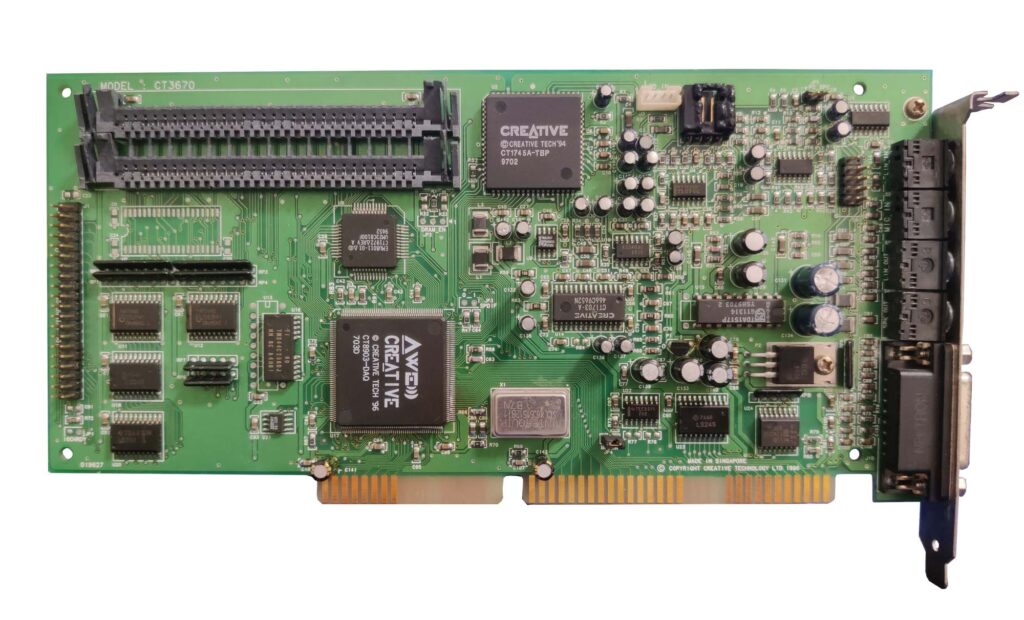
My first attempt trying to revive the card failed! I straightened the pins and resoldered all pins around the AWE audio chip. You can see the details in the video linked below. When I tried to test the card, the system stopped booting and all I got was a ‘C0’ code on my POST analyzer card. I decided to put this project aside.
A few weeks later, the card came to my mind again. I was sad. A SoundBlaster 32 PnP is a very nice card – it has memory sockets for crying out loud! So, I decided to go over the AWE chip one more time – maybe I have missed something…
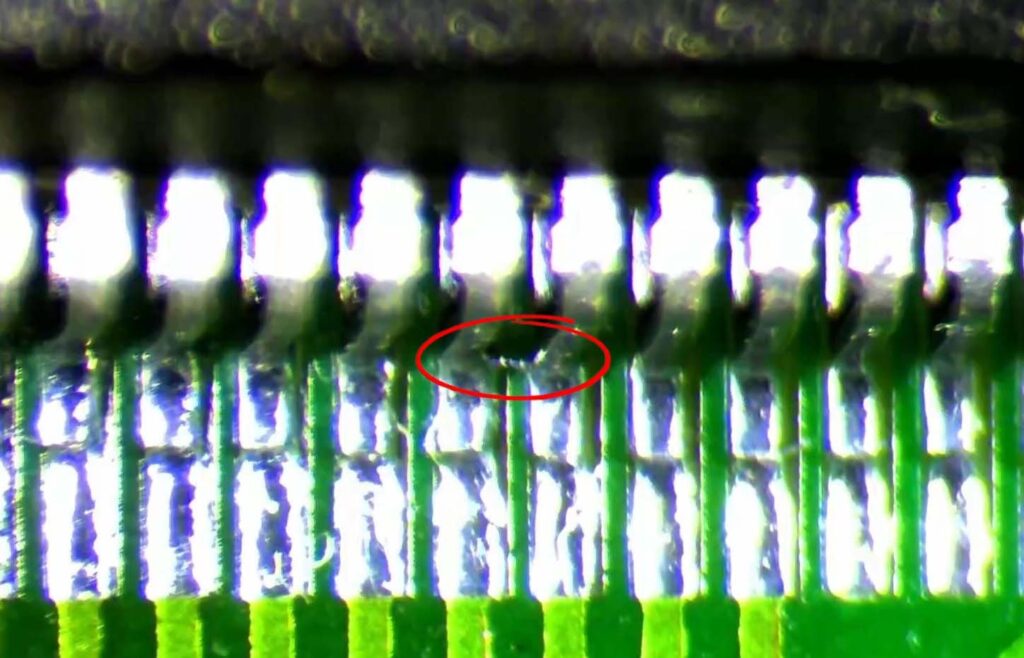
There was a small solder bridge!! Maybe the card DOES work! I just messed it up. I removed the solder bridge immediately – which seems to originate from a tiny copper thread found on solder wick. I guess I just wasn’t careful enough!
But my excitement was short-lived… Right after removing the bridge, I plugged the card into a test system, installed the drives, and hoped for a working SoundBlaster 32 PnP. Well, the system booted and did no longer get stuck at POST code ‘C0’. That is progress, but the error message I got from the driver threw a wrench in the gears.
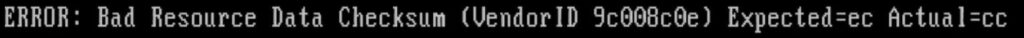
Bad Resource Data Checksum (VendorId 9c008c0e) Expected=ec Actual=ccAs it turns out, and I realize this while writing this post: The Vendor ID are in fact the first four bytes of the BIOS file, just reversed as seen below.
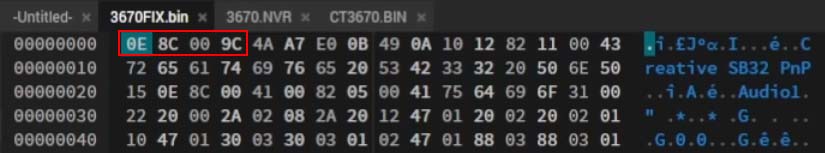
If you are confused and think to yourself: “BIOS file? On a sound card?” – YES! This SoundBlaster 32 PnP has a small chip that stores some information. And it turns out, that the content of this chip is no longer good. I compared the the content of this SoundBlaster 32 PnP with a BIOS image found online. And it turns out, three bits have flipped: BIT ROT! Again! I had three graphic cards that weren’t working because of ‘bit rot’ – a slow degradation of stored bits over time.
All we have to do is to flash the sound card with a working BIOS. If we are lucky, the card will work again! But where do we get the flashing utilities from? Well, you are at the right place! All tools, images, and a video instruction is linked below!
Here are all flashing utilities and BIOS file I have found. If you have more BIOS files, please send them to me so I can upload them to this list! Thank you!
The flashing tools (AWEDUMP and AWEFLASH): AWEFLASH Utilities
The images of collected SoundBlaster cards: BIOS Images
| SoundBlaster 32 PnP / AWE32 PnP (IDE) | CT3670 |
| Sound Blaster AWE64 Value PnP | CT4500 |
| Sound Blaster 16 Value PnP | CT2940 |
| Sound Blaster AWE64 Value | CT4520 |



1 Comment