A guide to upgrade the Sound Blaster 2.0 with chips that enable the Creative Music System (C/MS).

Sound cards with ISA interface trigger that one nostalgic feeling in me and remain that one piece of technology I have fond memories of. That may be surprising since this was also the time when you had to constantly fight with resource conflicts: DMA, IRQ, and I/O ports are just a few of those settings that should send shivers down your spine. However, those sound cards were a blessing if you were just used to PC speakers to enjoy the audio output of your favorite games. Sound cards came with additional features like a game port, CD digital audio connection, and some came with IDE controllers to hook up a CD-ROM drive. With a sound card installed, your PC turned into a multimedia machine!
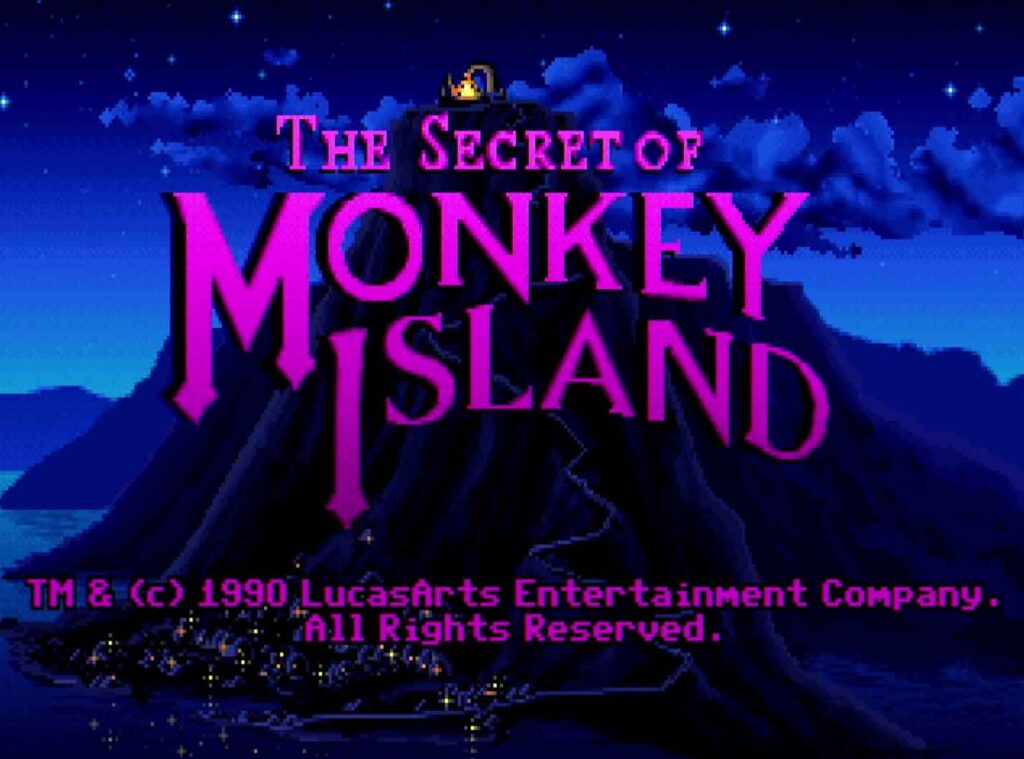
As it is with a lot of new technology, standards were not widespread and Creative Labs, among others, experimented with proprietary audio implementations like the Creative Music System (C/MS). In order to utilize Creative’s creation, developers needed to support this technology in their games. In October 1990, Lucas Arts released the game “The Secret of Monkey Island” with native Game Blaster(tm) support. The Game Blaster(tm) was nothing but a rebranded C/MS sound card which was distributed by Radio Shack.
To run “The Secret of Monkey Island” in Game Blaster(tm) mode, you must start the game with option g from the command prompt.
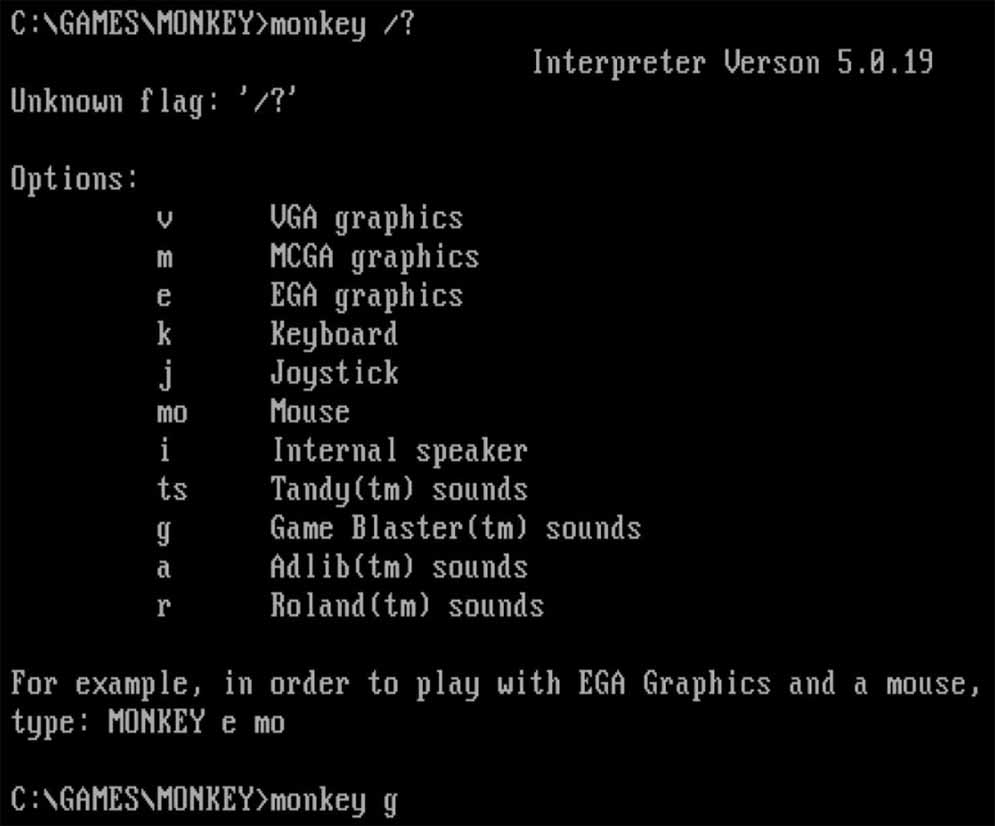
If you are the lucky owner of a C/MS capable sound card, you should hear the distinct audio playback of square wave goodness.
But what if you do not hear any audio output? To my knowledge, there are only a couple of old Creative sound cards that are capable of generating C/MS output:
- Creative Music System (C/MS) sound card
- Game Blaster
- Sound Blaster 1.0
- Sound Blaster 1.5 (requires C/MS chips)
- Sound Blaster 2.0 (requires C/MS chips)
If you are fortunate enough to own one of the first three sound cards in the list above, you don’t need to do anything and you should be able to listen to the theme of “The Secret of Monkey Island” using C/MS. But what if you own a Sound Blaster 1.5/2.0? Since C/MS wasn’t selling well, Creative decided to remove the chips capable of generating C/MS output and sell them as an optional upgrade. Luckily, those chips are generic and still available for purchase – not from Creative Labs though! And there is another challenge. Creative Labs never released the code that is required to be copied to one of the logic chips that is required to make C/MS work. Fortunately, the retro community was hard at work, and given enough time, a user by the name of suntac on Vogons was able to reverse-engineer the code! With his code, we can reinstate the Creative Music System on Sound Blaster 1.5/2.0 sound cards.
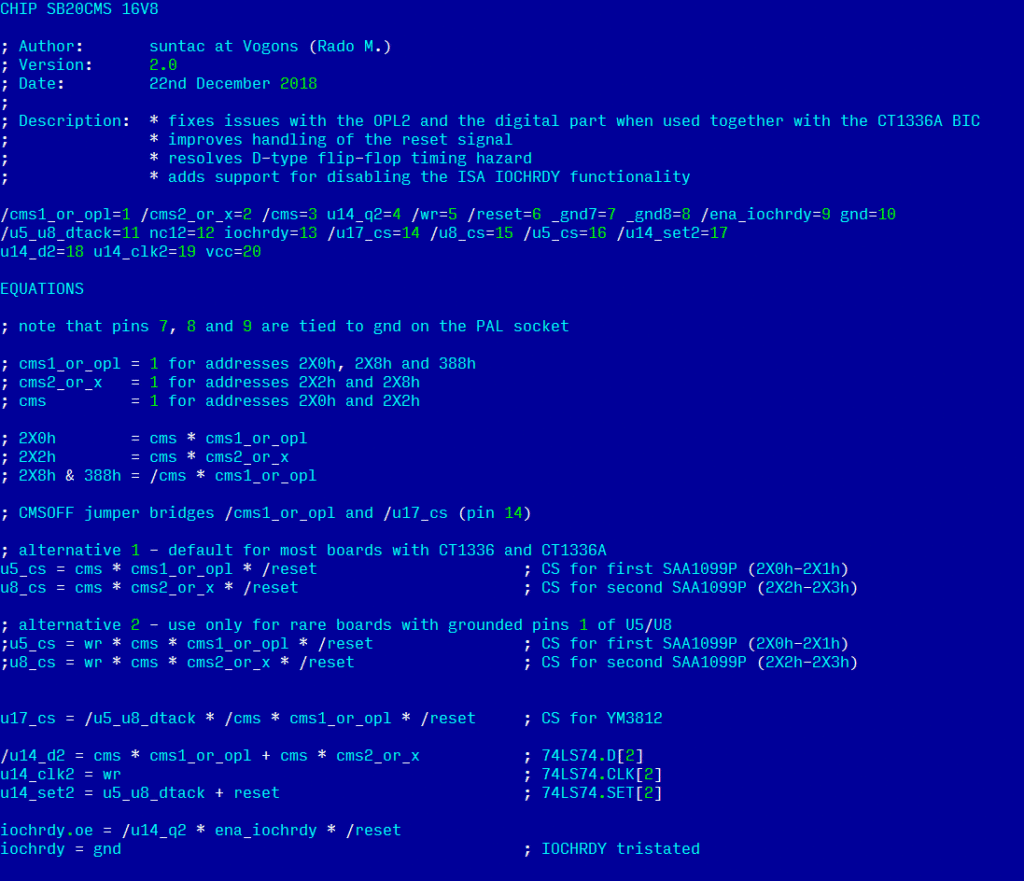
The code above has to be compiled and written to one of the logic chips. Fortunately for retro enthusiasts, the ICs used to enable C/MS are off-the-shelf components that still can be purchased today. We need two types of ICs that may partially be present on your card. So, before you go ahead and get those chips, check your sound card for the presence of those chips.
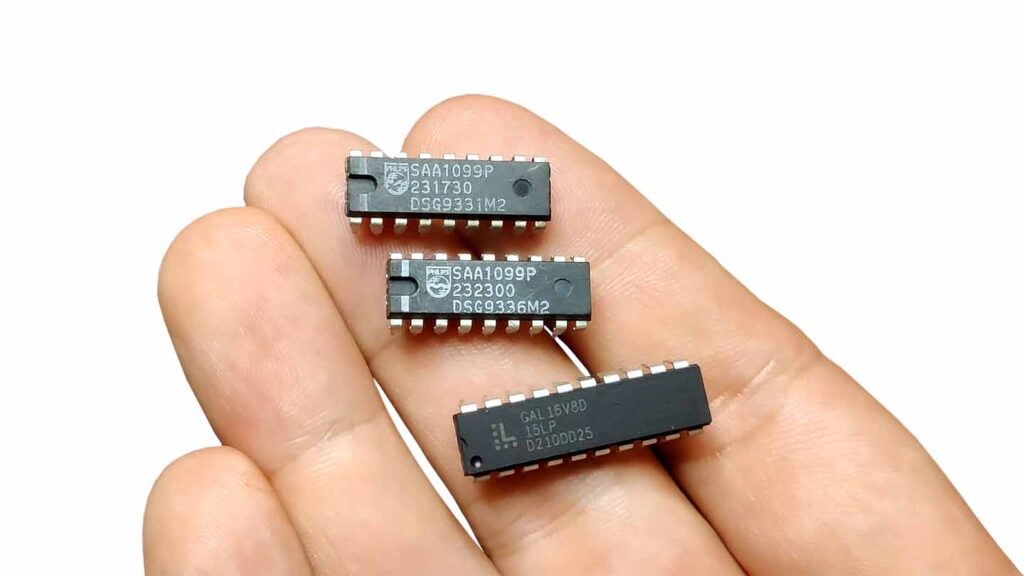
We need two SAA1099P chips. The ones I am using are from Philips. Those chips are responsible for generating the square wave audio signals. Each chip can generate six frequencies. You can think of it as having six PC speakers controlled by one of those chips. Since we have two, the total number of generated frequencies is 12!
There is one more chip to complete the C/MS system: GAL16V8D
The GAL16V8D is a programmable AND-array to which we need to write the code you have seen in one of the pictures above. I will spare you the details of compiling the code into a JED file – I did this for you! All you need to do is to program the chip with a programmer. But if you want more details regarding compiling the code, please watch the video linked at the end of this post.
I have the XGecu T56, but you can use any other compatible programmer capable of programming the GAL16V8D chip.

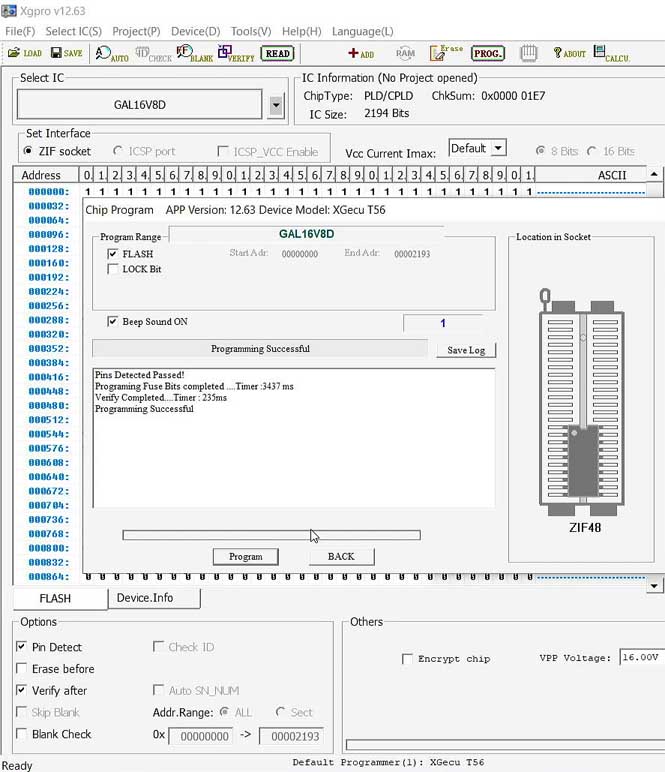
Once the chip is successfully programmed, it is time to install the chips in your sound card and enjoy the Creative Music System in games like “The Secret of Monkey Island”.
There is one more little detail that is required to enable C/MS. On the Sound Blaster 2.0 is a jumper that needs to be removed (labeled CMSOFF). You will see it to the left of the GAL16V8D chip.

There is also a video on my channel if you want to see this project in more detail – and a few glitches you may encounter! For instance, the Sound Blaster 2.0 requires a -5V power supply! Otherwise, your sound card will not work as expected.
Buy your chips at electromyne!
If you want to just get the chips, preprogrammed by me, you can head over to electromyne – either on their website or their eBay store.
Cheers,
Bits und Bolts


